Congratulations, you’ve made the decision to add a mobile APP to your business marketing strategy and have found the right person to build it for you. It looks great and has lots of targeted functionality that will reward your regular customers providing them with great convenience and ease of use. Who knows about it and how do your promote it?
Now what?
It always amazes me that business owners that understand how to market their products and services, are often flummoxed by how to market their brand-new APP. I think that because it’s digital or different, they believe that the marketing needs to be different. That couldn’t be further from the truth.
In the same way you would have created a logo for your business, taken photos maybe of your storefront, products, customers enjoying the benefits of the services or products your business provides, you must think about the visuals surrounding the APP when marketing it.
Collateral
Your APP developer should be providing you with marketing collateral of your APP in a phone, the APP store icon, screen shots for different aspects of the APP and links to the iTunes App Store and the Google Play store. Maybe even the download icons from those stores. If they don’t, you can Google “iTunes App Store icon” and “Google Play icon” to find a lot of variations. You are free to use them in your marketing.
But that is just the beginning. Having the imagery and links is the first step, placing them in the right places is the critical part.
There are two phases to promoting your APP; the first phase is the big focused marketing of the APP itself, print and online ads go a long way to getting the word out there. Posting about it on your social media pages, having a blog post or article on your website and an email marketing campaign to your current clients announcing the APP, what it offers, why they might want to download it and a link to do right from the email.
That middle part about why they might want to download it should have been thought about much earlier like when you were first discussing the idea of whether to build one or not. If you’re a restaurant or some other retail shop, perhaps you’ve included in-APP ordering, setting appointments or reservations inside the APP, access to discount coupons and the inside scoop on important information through targeted push notifications are just a few of the benefits that might be on your list. These should be in your messages about the APP when communicating about it.
Traditional
The second phase of promoting the APP is built around maintaining an awareness of the APP by your existing customers and future customers. You do that by embedding the information across several platforms just that same way you promote your website now that it’s ubiquitous.
Include reference to downloading our APP on your business cards and your email signature block. Keep a visual reference to it with a link on your website; be sure to include maybe a QR Code that is scannable diverting you directly to the appropriate App Store depending on the type of phone you have. Include that code on all your print ads. Fortunately, these QR Codes don’t have to be very large at all to be readable so they don’t take up a lot of space in the ad copy.
Obviously, a post of it should be pinned to your Facebook page, Twitter, Instagram, Pinterest, etc. depending on where your business has a presence.
Facebook has a powerful feature that’s not new but using it for this purpose is probably something not many businesses have thought about and that is it’s Call to Action button. The past few years, businesses have leveraged it to direct people to play a video but now getting them to download your APP is gaining a lot of attention.
It’s very easy to set up the CTA button on Facebook to direct people to your APP. Courtesy of Kimberly de Silva, here’s how you do it:
1. Log on to your Facebook business page
2. Click on Add a Button

3. Select Use our APP from the Choose a Button drop-down menu
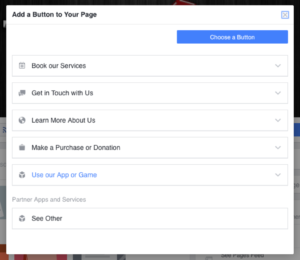
4. Enter your APP URL in the website field
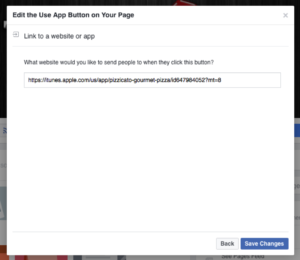
5. Click Save Changes and admire your new button!

The one challenge with this approach is a single URL line can only direct someone to either APP stores; you can either point to the Apple iTunes store or to Google Play. I’ve looked into a site that aggregates multiple URLs that lead to different APP versions and combines them into a single URL and accompanying QR Code which redirects to the appropriate store based on the type of phone scanning the code but I was having trouble with it recognizing the Google Play versions of my APPs, so I’m investigating. If you want to check it out, visit www.OneLink.to.
The bottom line for getting the word out about your APP is treat it like any other product or service that’s important to the success of your business and on the level of what it does for your customers. Then just keep doing it.

 January 30th, 2017
January 30th, 2017 

Write a Reply or Comment